
MY CREATIVE WORKFLOW – Equipment, Apps & how I edit my Content

WORK
FLOW
Contains product recommendations –
Some products were provided to me by Apple



It happens so naturally, it evolved from a passion to my profession over 10 years ago. However, this huge ‚evolution‘ meant that I had to adapt and professionalize my creative processes along the way.
No one had ever taught me what all the settings on a camera meant or how to use complex editing programs. But during my teenage years I quickly realized that this was something that could be learned with a little time and patience. And so I started doing some research – upgrading my equipment and adding new programs with every skill I acquired.
A few years later I have created a creative workflow that is right for me. A process that connects the creative production and the following work smoothly. I’ve also been working with Apple products since I started creating over 15 years ago (I still have my first MacBook), and over the years I’ve really benefited from the effortless and seamless way of working on these devices. But let’s take a closer look.
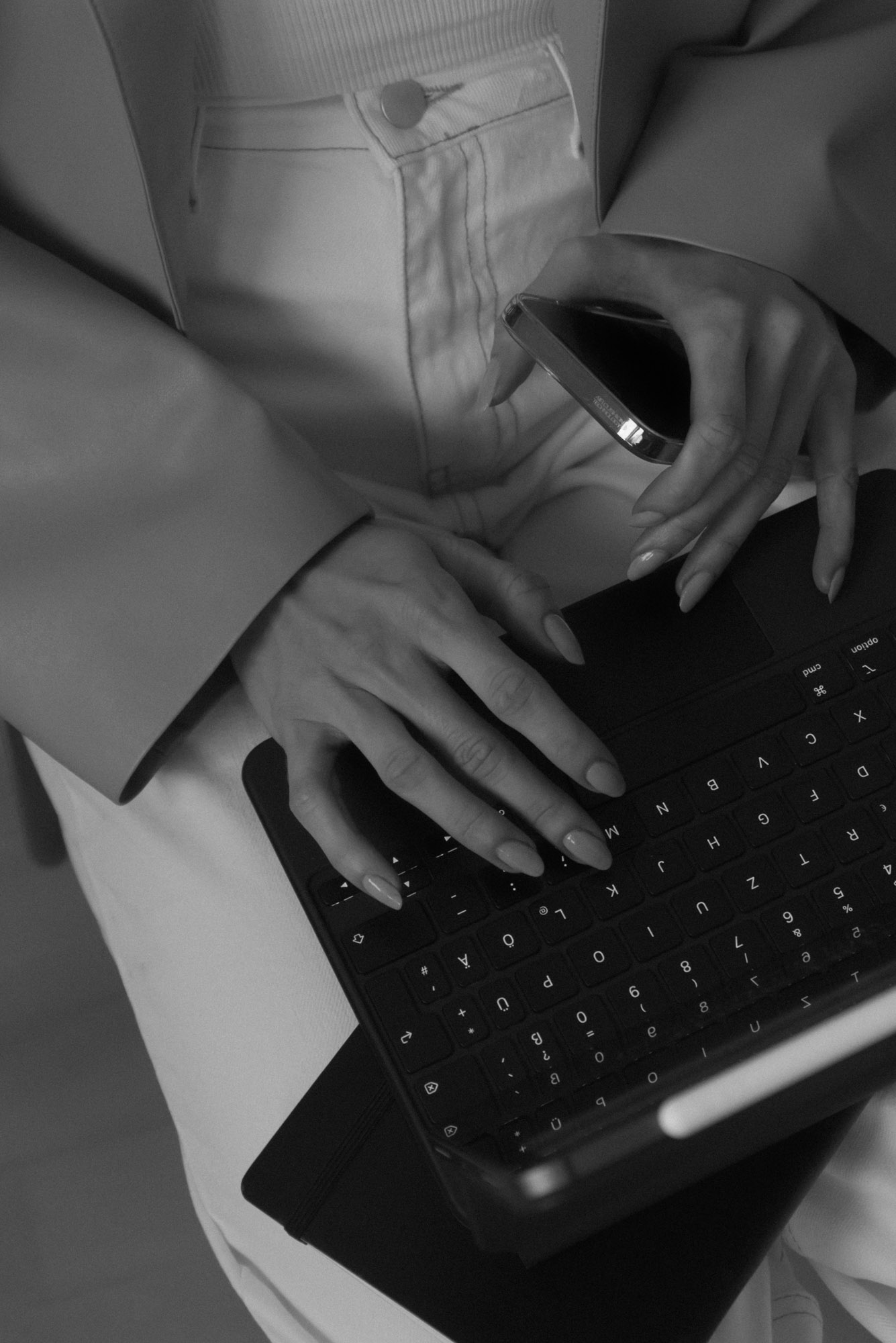
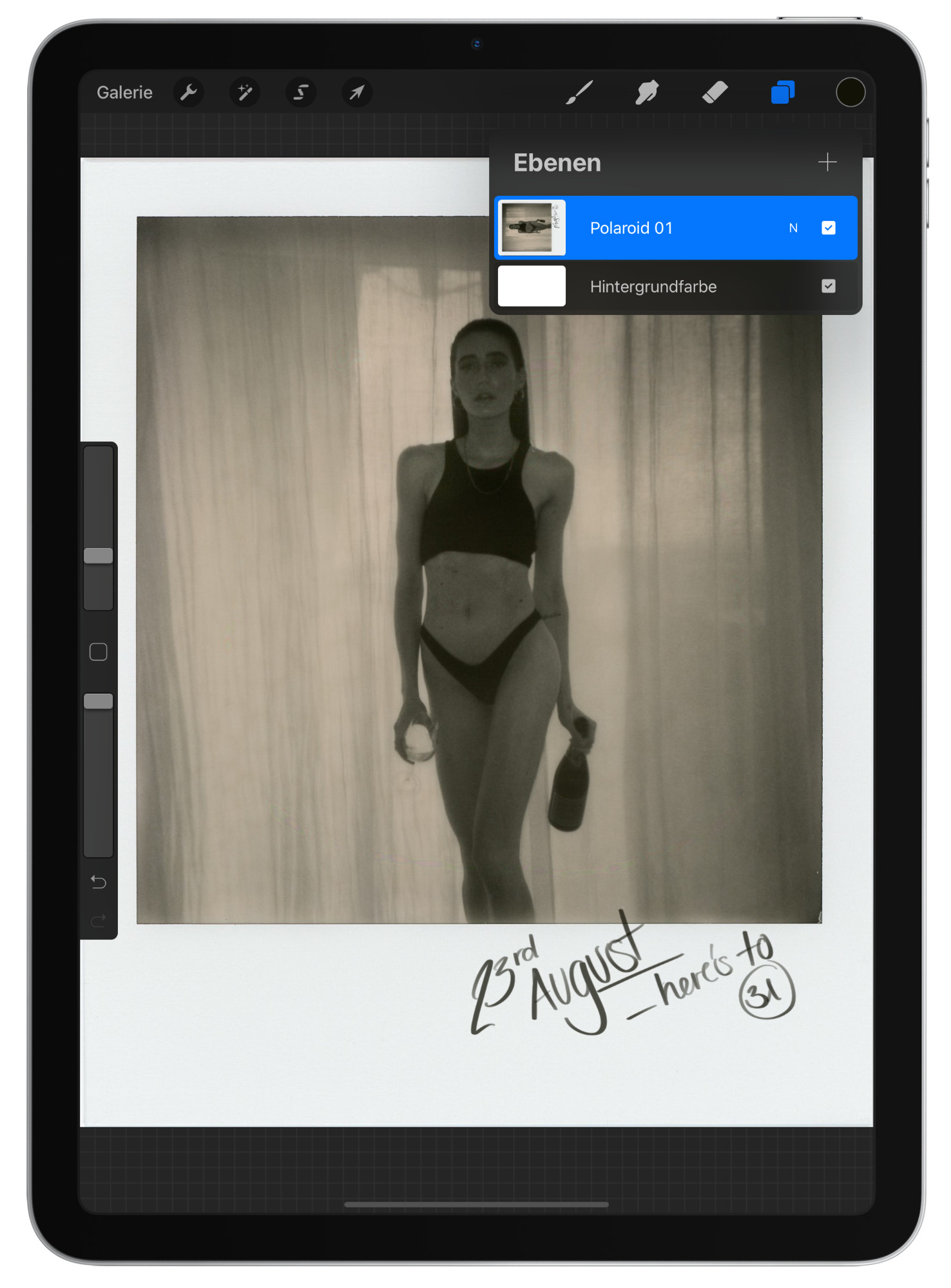
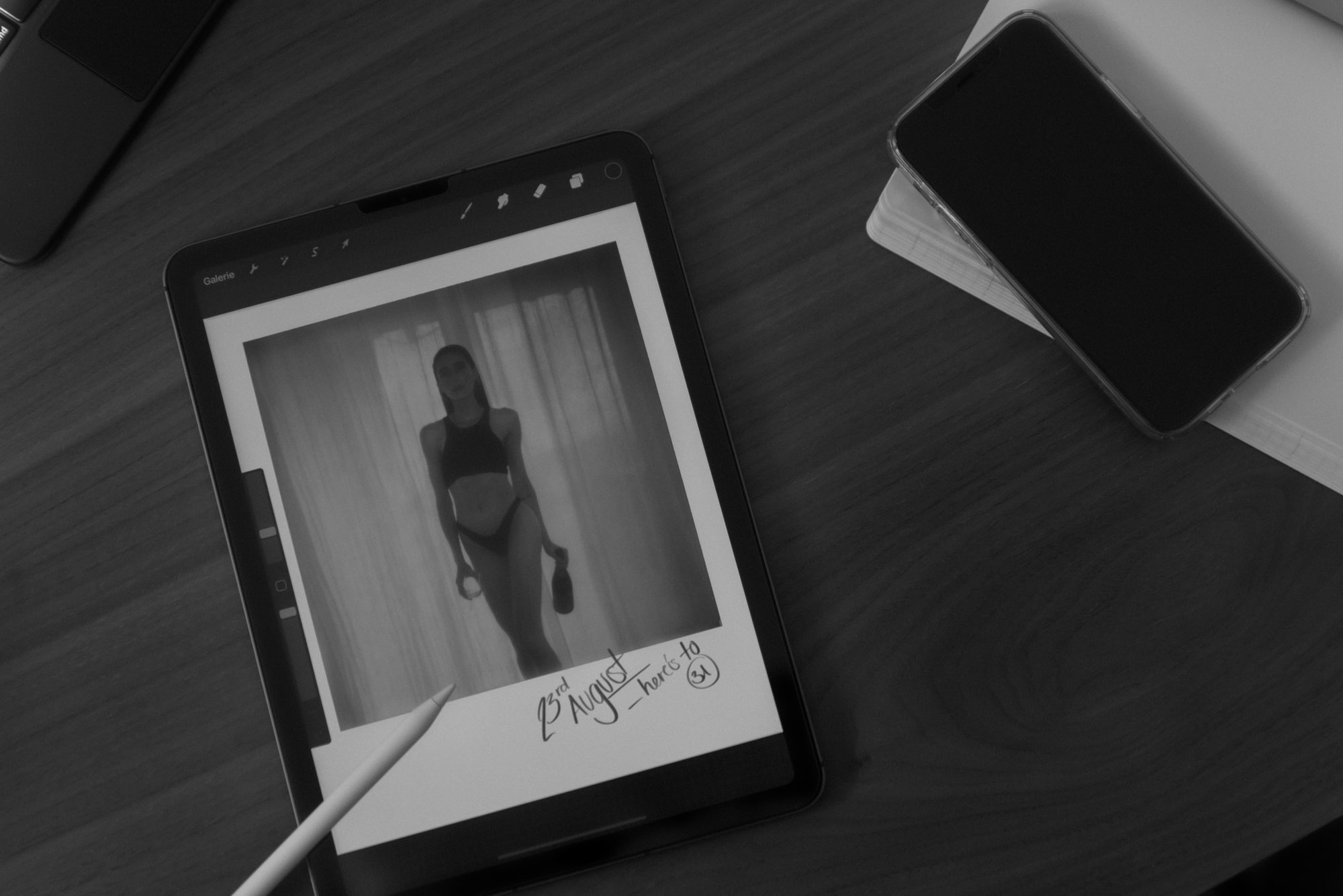
CREATIVE WORKFLOW – start to finish.
My creative workflow starts way before the actual Content creation. Even though a lot of content happens spontaneously, I like to plan ahead for bigger editorials. My iPhone is filled with folders of inspiration and moodboards and notes with ideas for future photoshoots. I always have these on hand for any creative ruts.
Before starting to shoot, I always have a clear vision for the location, the layout and all the things I really want to capture. In addition I inform myself in detail about the weather and the expected light situation, to which I then adjust the mood of the photos. Playing around, having fun & finding my own style.

MY EDITING PROCESS
Ever Since I started photography as a teenager, I’ve wasted so much time and money trying to find the perfect Lightroom presets and filters to suit my style and taste. Not to mention the nerves it took me to adjust those presets to different lighting conditions. The truth is, even though I was using the same filter, it never looked consistent. Not to mention how annoying it has been for me to adjust these presets to different lighting scenarios.
I no longer see the point of changing the complete characteristics of a photo I’ve already put so much thought and work into. I’m no longer doing that. Instead I’m enhancing the natural features of a photo, adjusting higlights, shadows and contrast, temperature. If I want a more Vintage feel, I add some fade and grain. Lightroom and Vsco are great for that.
I know, I wish I just could you link that magic Filter, but the truth is, every photo is different, make it work – and most importantly – make it yours.
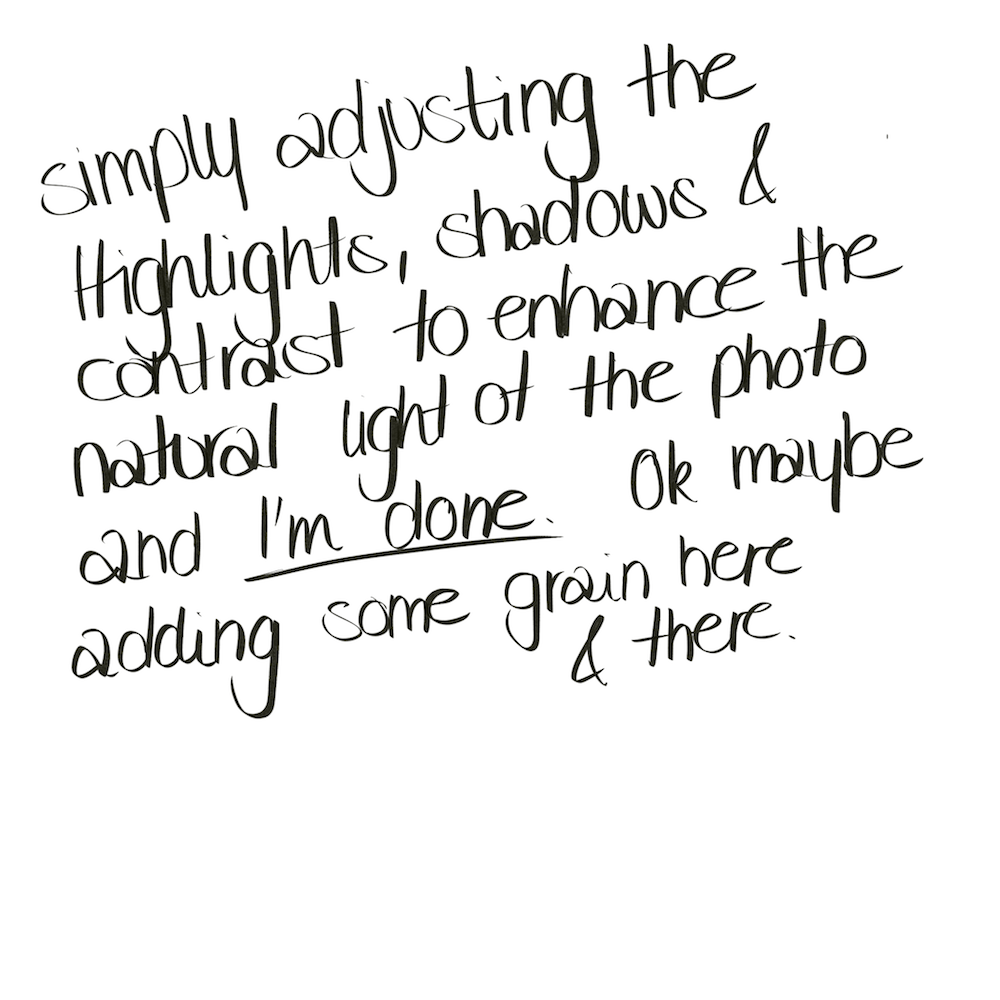
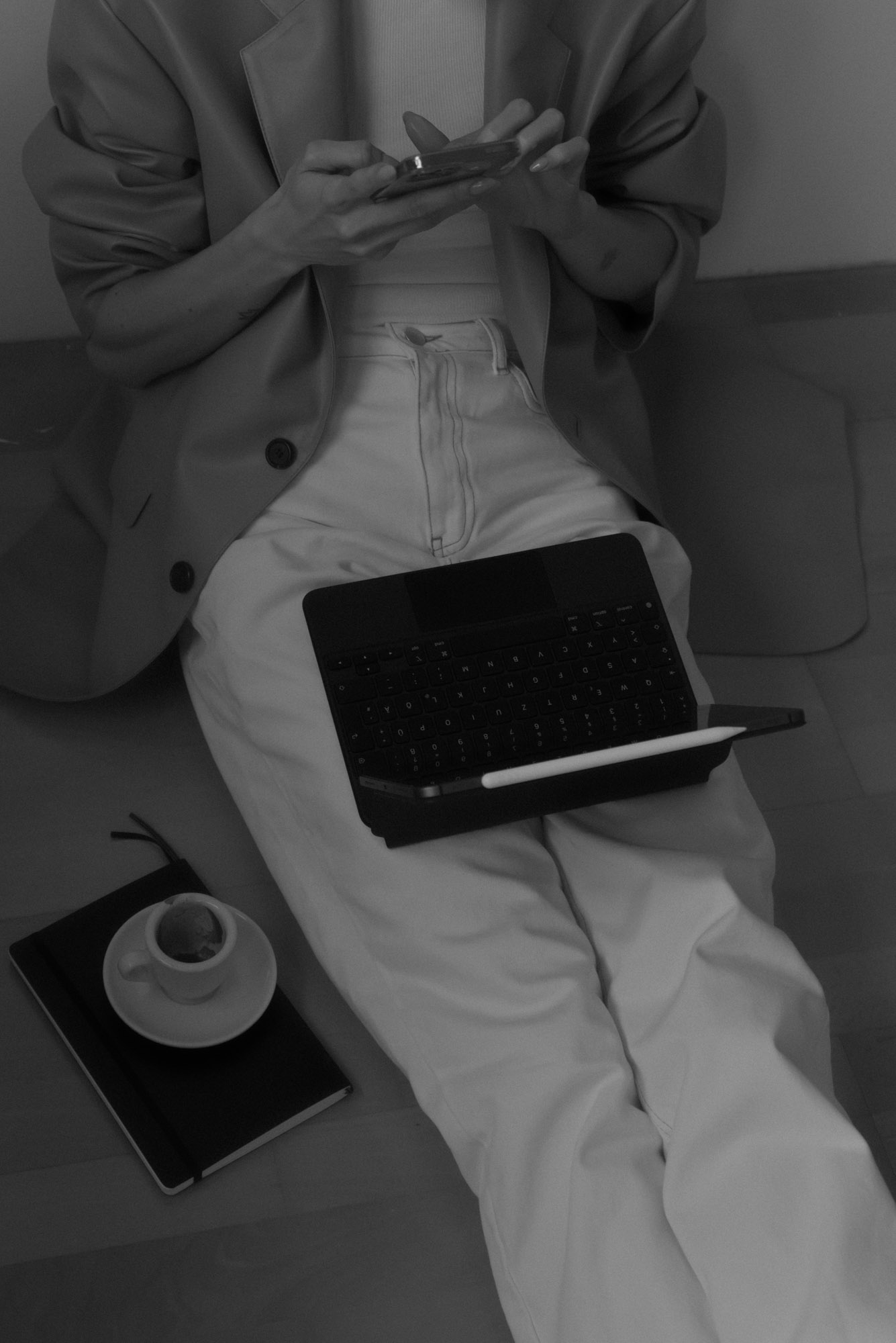

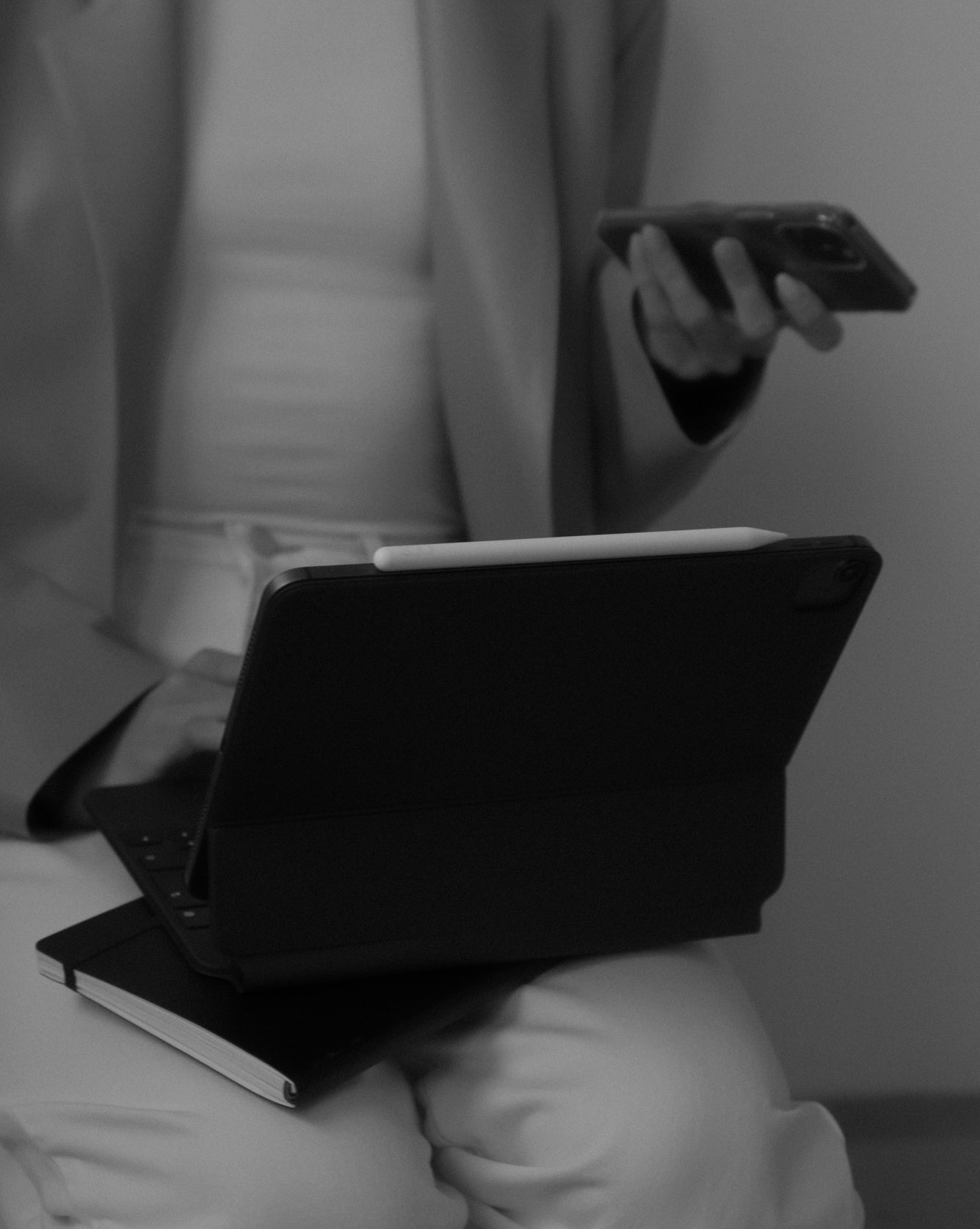
APPLE iPHONE 12 PRO
The iPhone Pro models with the powerful camera system – Telephoto (52mm, f/2.0), Wide (26mm, f/1.6) & Ultrawide Lens (13mm, f/2.4) – have massively influenced my content creatively.
Especially the 4k Quality and the extremely smooth image stabilizer has made my video creation a lot easier and makes an external stabilizer that I usually used unnecessary by now. All my Reels are shot on this phone, no other gadgets needed.
If you want a more detailed look at the camera settings and how I use the different iPhone lenses, I recommend my last tech post.
Nikon D750 & Tamron 24-70mm f1.8 Lens
My faithful companion on my creative journey for so many years. However, I have downsized my lens collection over the years and instead rely on a 24-70mm lens that covers all my needs.
Contax T2 & Vintage Polaroid Sun 660
Already used by my grandpa and now my favorites for analog photos full of character.
Epson V600 Scanner
To digitalize analog photos and scan my Polaroids. I then send them to my iPad for editing and archiving.
APPLE iPAD AIR
As soon as the content is created, I immediately load it onto my iPad Air so I can access it anytime, anywhere. Without a doubt the biggest gamechanger in my creative Workflow.
Whether it’s photo & 4k video editing, spontaneous changes to the layout of blogposts, sending emails, collecting ideas & inspiration or me currently typing this text on our balcony. Over the years, the iPad especially in combination with the Magic Keyboard has actually completely replaced my Laptop, as it also offers all the creative options and programs, incredible graphics and fast performance – plus it’s so much easier, faster and more convenient to use on the go.
In addition, the Apple Pencil has become a useful tool for me to express myself creatively in new ways. I’m someone who always comes up with the best ideas spontaneously and I always have to write them down or implement them immediately. Since handwritten notes turn into typed text, I can simply copy/paste them into a Blogpost later.
This iPad has basically become my creative hub on the go for absolutely everything. From where I can simply send all the creative output via AirDrop to my iPhone – ready to be published on Instagram & Co.

AS SEEN IN THIS POST
Tank Top EDITED
Blazer THE FRANKIE SHOP
Office Chair WESTWING
Nessino Lamp ARTEMIDE
Ripple Carafe FERM LIVING
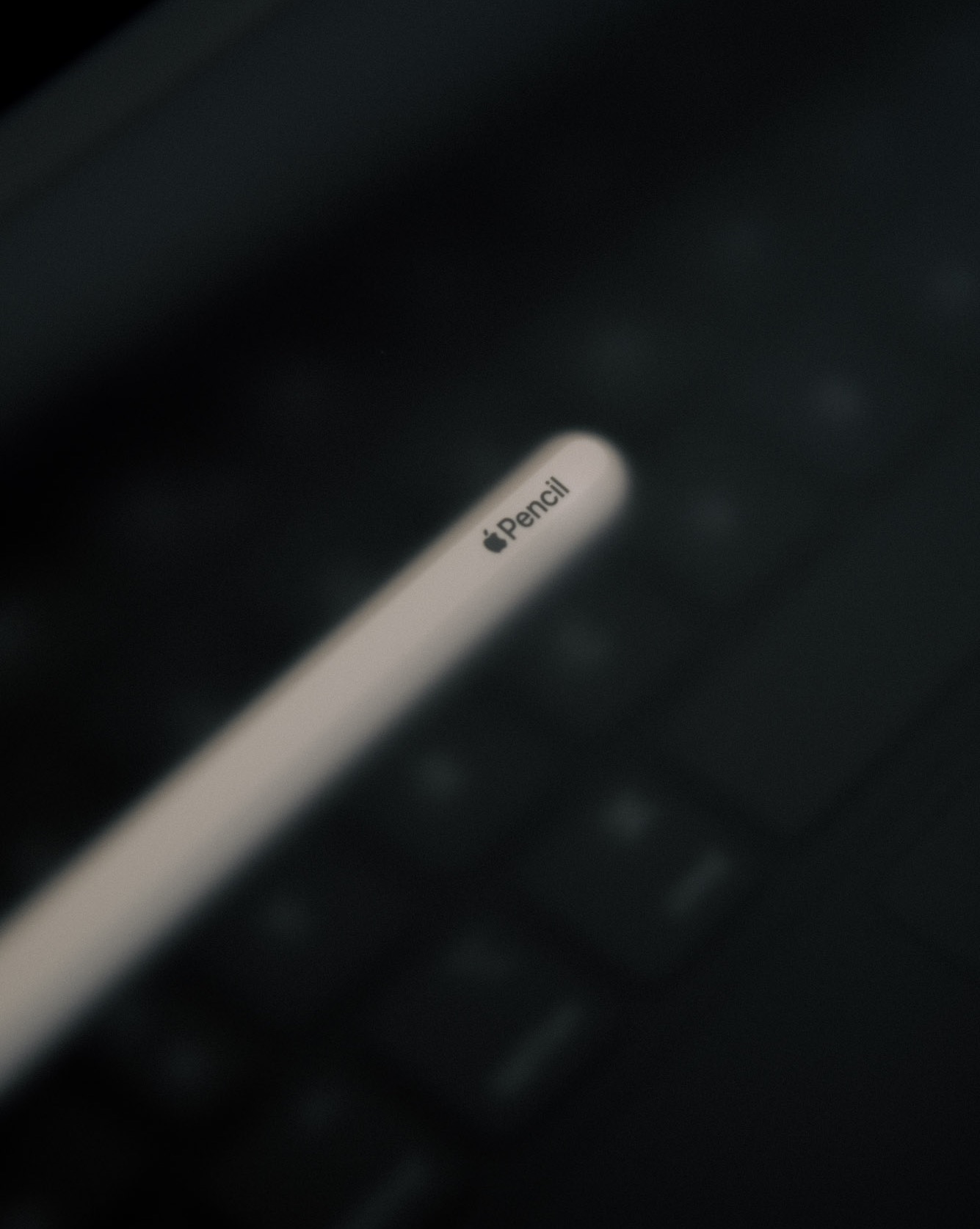

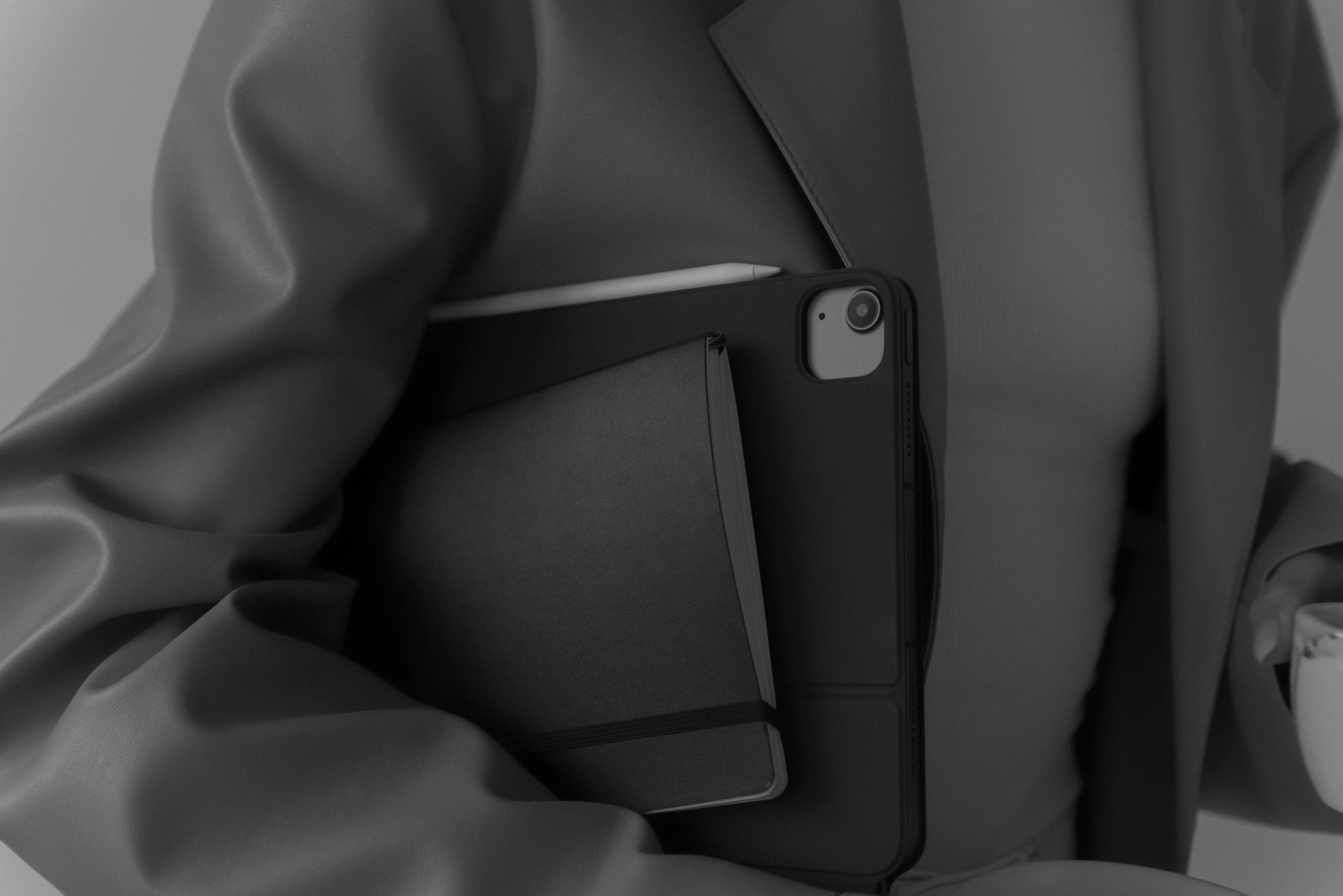

Collecting ideas & inspirations and creating moodboards on Pinterest. Scouting locations and outline the different deliverables & timelines. I keep all of this in a document in the notes app so I can review and add to it at any time.

Example Title 2
Full batteries, enough memory card space, clean lenses (don't expect sharp photos with a smudged lens) & so on. Another big advantage of the iPhone, you don't have to prepare anything. No memory card needed & you can clean the lens on the go. Why we shoot more and more with the iPhone, it's so effortless & spontaneous.

Example Title 3
Due to the preparation, I always have an exact idea and know what to do on a shooting day. I always come back to my inspiration folder here as well. But it often happens that I have to postpone or repeat shoots because of the weather. So when I have a strict deadline, I usually have a plan B (indoor shooting, shoot with flash, etc.).

Example Title
I directly delete the photos and videos I can't use at all to avoid clutter & selecting my top favorites with the heart button. After editing these ones in the Photo App, I move the finished output into a separate Publish folder, which I can easily access when posting. Use the folders you can create to stay organized.

Example Title
I load all photos directly in Lightroom into a folder created specifically for the project (I do this on my iPad with the USB-C to SD Card Reader or my iMac). Selecting favorites & narrow it down from there (while archiving all photos on a harddrive). My Lightroom library is synced on all devices, so I can access it anywhere and continue editing.
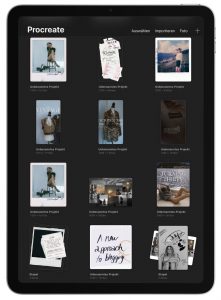
Example Title
As mentioned before, I don't use filters or presets anymore and only work with the light and contrast settings. For more advanced and creative edits I AirDrop the Content to my iPad and create collages in Affinity Photo, adding fonts & graphic design elements. Or create handwritten text in Procreate with the Apple Pencil.
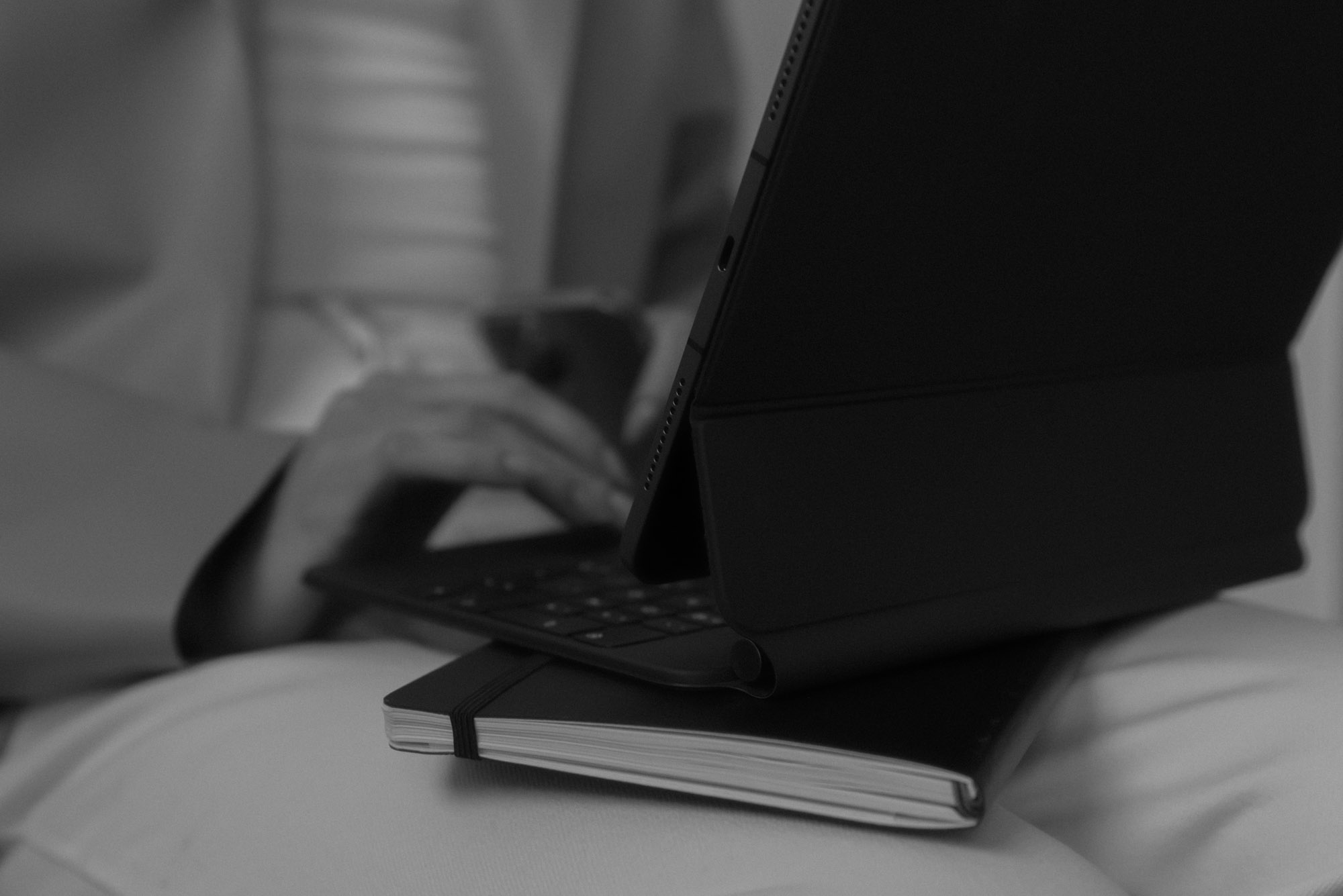




APPLE PHOTO APP
Ok hear me out – I have underestimated the integrated Apple photo app and its editing tools for far too long. Yes, the options are limited, but since I stopped using filters, these essential settings are doing absolute wonders for my iPhone photos + Videos and my images never looked so cohesive. Not to mention it has made my editing process so much easier and faster. Definitely give it a try!
ADOBE LIGHTROOM
I’ve been using Lightroom for as long as I can remember. For professional image editing and in-depth settings, this is always my program of choice. It also makes it extremely easy to sort and archive images by projects. There is also a fully functional mobile version that allows me to access my images on the go on iPhone and iPad.
FINAL CUT PRO
A few years ago, I outgrew the essential settings iMovie offers (still the most intuitive program for basic video editing, though) and upgraded to Final Cut Pro. The creative editing options are unlimited and thanks to the straightforward user interface, the handling is self-explanatory after a while.
VSCO
If you want to use filters, I can only recommend VSCO. With the annual subscription, you have access to countless high-quality filters that work for both photos and videos.
AFFINITY PHOTO
I already gave Photoshop a pass some time ago, I can’t figure out this confusing program, it’s so unintuitive. Then I stumbled across Affinity Photo, the same editing possibilities, but the corresponding tools are so much simpler that you can quickly master the program even without countless How To’s and Youtube videos. Even though I don’t use the program for retouching, it provides me with all the creative possibilities to create collages, integrate fonts and enhance larger editorial projects.
PROCREATE
This app + the Apple Magic Pen will spark creativity in everyone. It’a an illustration app that offers countless professional tools to create digital art. The Apple Magic Pen makes it so much fun to add handwritten text to my Polaroids or Blogposts with all the different pens and brushes.
APPLE PAGES
I couldn’t work without this program, it’s synced on all my devices, so I can work on a document at any time. For someone like me, who has spontaneous ideas all the time, this is the perfect solution. When I’m working on more educational posts, I make sure to do an in-depth research and gather all the information in a Pages document and then put it together into a post.

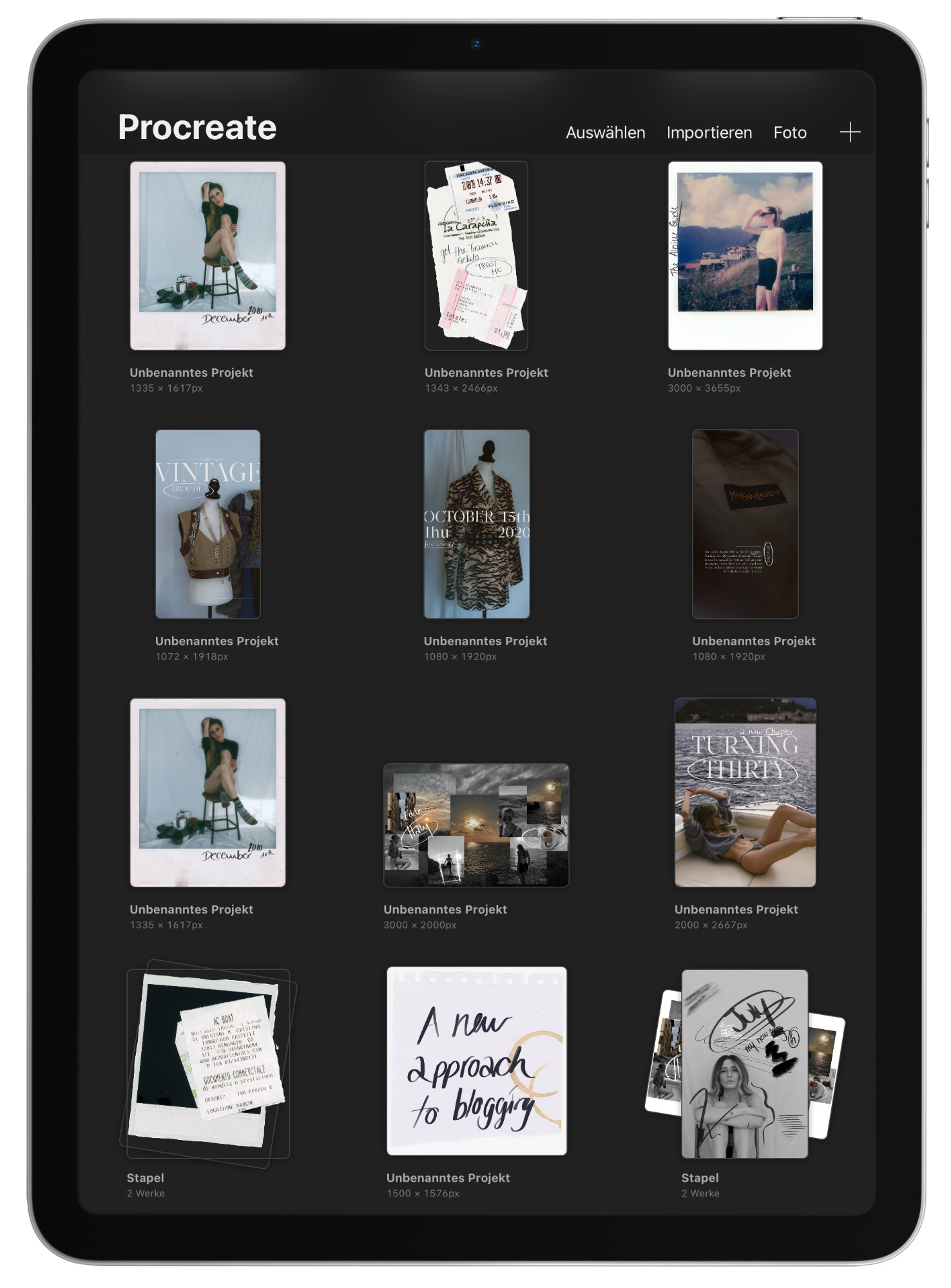

WORK
FLOW
Contains product recommendations –
Some products were provided to me by Apple
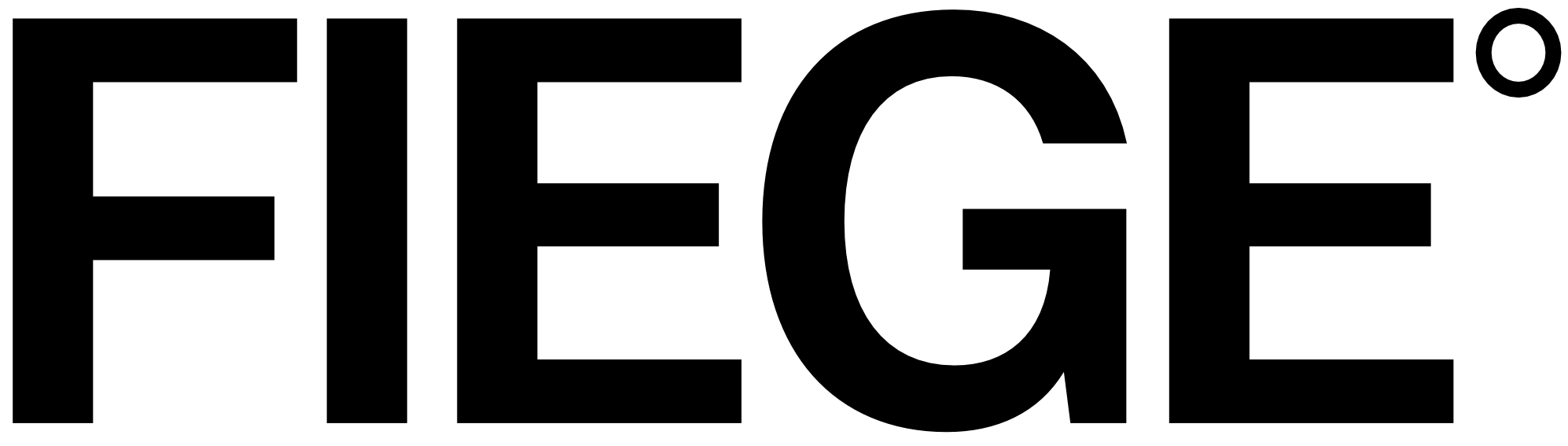
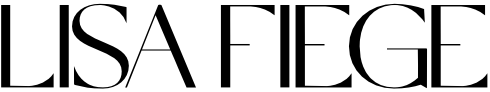
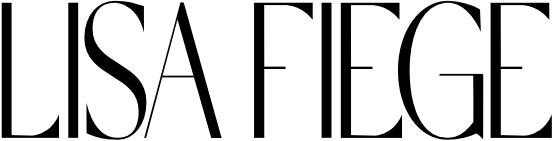
Schreibe einen Kommentar